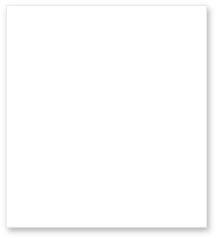Spark New Life in Your Devotional Times
Memorizing Scripture is a powerful way to spend time with the Lord. It can also give our quiet times structure, which helps us enter into His Presence. A routine frees us up because we don't wonder what to do next--it just flows naturally. Bible memory can become the foundation for our entire devotional time. Here's how:
- Memorize. Open your current Bible memory verse or the one at the top of your Review list on Scripture Typer. Speak the verse out loud. Meditate on it. Memorize or review the verse with Scripture Typer's three-step memorization process. Or review the verse using one of the many review options on the Scripture Typer PRO App for iPhone, Android, and Kindle Fire, including audio recording and playback, flash cards, and drawing illustrations.
- Pray. Pray the verse back to Jesus. For example, let's use Psalm 16:7 ESV as an example: "I bless the Lord who gives me counsel; in the night also my heart instructs me." Thank the Lord for His guidance. Ask Him to speak to you, to give you wisdom and counsel. Ask Him to help you heed His voice.
- Read. Read the passage surrounding the memory verse for greater clarity and context. For example, using our previous example, read through all of Psalm 16. Ask the Holy Spirit for revelation as you read.
Repeat this process with as many verses as you would like, memorizing, praying, and reading with the Lord. Memorizing Scripture is an excellent way to encounter Jesus in our daily devotional times. We pray these ideas spark new life in your quiet times with God!